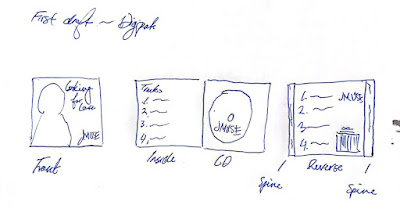Here is the development of the editing stage - completed by Giorgio ("I" refers to Giorgio since I didn't really involve myself in the editing)
I used Google Drive to store all the footage that was filmed using my Leica smartphone camera. I used movie ratio during filming directly so that I won't have to add an effect or change the ratio later on during editing.
I'm using Capcut to edit the Music Video (MV). Capcut offers many premade effects and editing tools. It's very easy to use, easy to learn, and practical. I have been using CapCut for almost 2 recent years, so I'm fairly good at it and still familiar with it. I have bought CapCut Pro which gives me access to more features and effects that I normally couldn't use with normal CapCut. So, with this membership, I'm hoping I'll finish things much more smoothly and without hindrance like the limitations of normal CapCut. I will be using my computer to edit on CapCut.
Here is the overall timeline of the project in CapCut computer.
SIGNIFICANT EDITING CHOICES AND METHODS
The Intro will have an opening title of the song, I used a text element and animated it for the title introduction:
The title serves to give context to the audience.
I changed the text's color to match the branding and overall lighting.
I chose a color that compliments the background lighting and scenery. It is important to make it visually appealing so that the audience doesn't feel odd or get distracted by it leading to not being able to focus on the content.
I use filters to color grade the footage for better quality and make it more cinematic.
The highlighted elements are the filters:
Color grading is a very important aspect of editing as it creates meaning and stories in the media. I could make the music video seem horror and scary with dark color grading, or enunciate certain colors to create the branding of the video. As for our music video featuring J Muse covering "Leave The Door Open" I go with a filter that matches the persona of J Muse which is laid back, cool, and down-to-earth, which is why I picked a filter that enunciates the warm colors like yellow and orange, as well as ones that compliments the lighting of the footage.
I used markers to symbolize the beats of the music/audio. It helped me with matching the timing of footage cuts and transitions.
The audio is at the bottom, the color is blue, and the markers are on top of the audio, the color is light blue:
I matched the cuts based on the music's beat so that it looks smooth and not messy which is disturbing for the audience. These jump cuts were placed during a very energetic part of the music, so it suits well and creates a visual appeal or eye candy for the audience.
MINOR EDITING CHOICES AND METHODS
I used special effects to give a dreamy look on the artist's face during part of the song where the lyrics talk about being clean-shaven.
This makes the visual more impactful and engages the audience more with the song and music video, as it immerses them better with special visual effects.
I edited the speed of the footage to give a slow-mo effect on J Muse's expression.
I slow down his facial expression to really show and strengthen the emotion. It was right when he was blinking and looking out of the window. Simple, subtle change that really makes a difference on the mood and audience engagement and perception.
Self-Reflection:
I have no talent whatsoever in editing skills. Besides, this wasn't my task in completing this blog section. It was the other guy's job. Looking back in his work and creations, I genuinely think that he has done a great job in editing the music video, starting from the cuts, jump cuts, and slow mo effects. I believe that the one who edit this has pure talent so as a result the editing in this music video just looks godly and able to give the audience enough understanding of the music video storyline. In conclusion, I did minimum work beside to giving ideas for the editor to add some transisitions and jump cuts in the editing process.


.png)
%20(1).png)

.png)
.png)
.png)
.png)
.png)
.png)
.png)
.png)










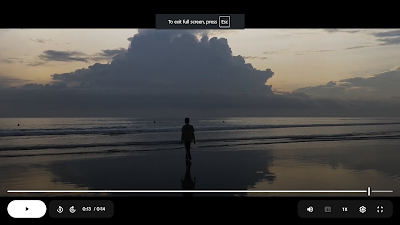


.png)